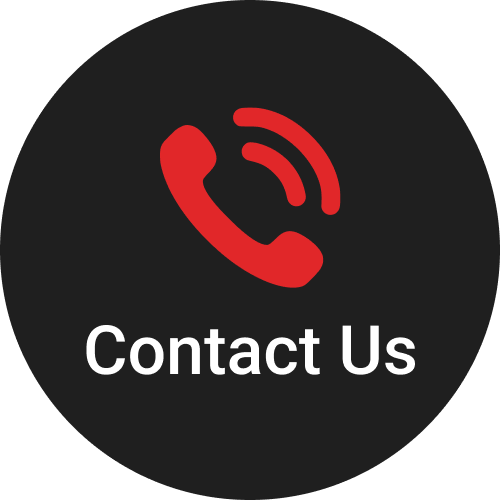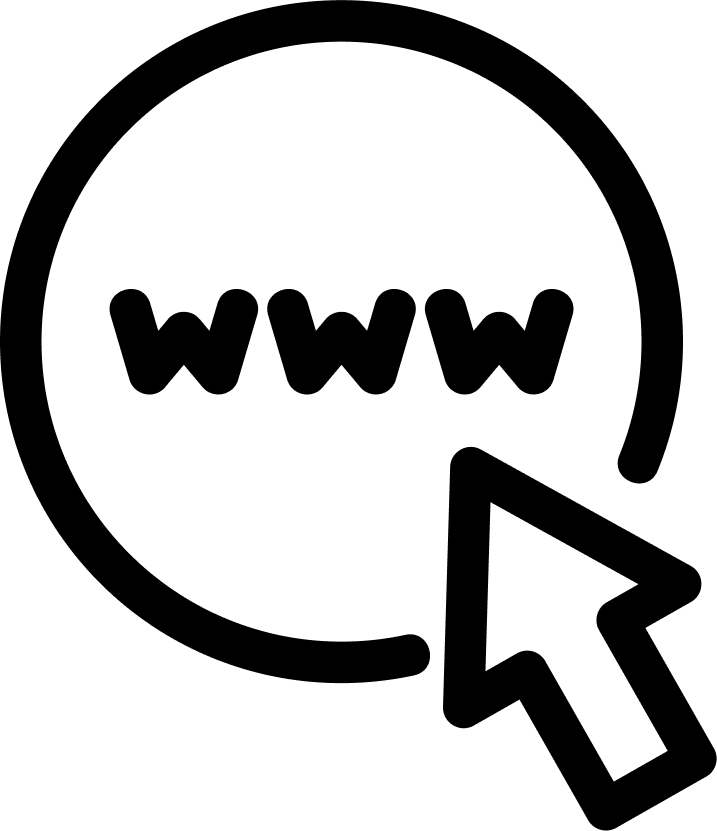Science & Technology
Web Browsers
- 13 Dec 2023
- 7 min read
For Prelims: Web Browsers, www (World Wide Web), HTML, CSS, and JavaScript, Virtual Reality (VR) and Augmented Reality (AR).
For Mains: Web Browsers, Developments and their applications and effects in everyday life.
Why in News?
Web browsers are our digital passports to the vast universe of the internet, making it easy for us to explore and access web pages with just a click.
What are Web Browsers?
- About:
- The web browser is an application software to explore www (World Wide Web). It provides an interface between the server and the client and requests to the server for web documents and services.
- It works as a compiler to render HTML (Hypertext Markup Language) which is used to design a webpage.
- Whenever we search for anything on the internet, the browser loads a web page written in HTML, including text, links, images, and other items such as stylesheet and JavaScript functions.
- Google Chrome, Microsoft Edge, Mozilla Firefox, and Safari are examples of web browsers.
- Origin:
- In the nascent days of the internet, browsing was a text-based venture until Tim Berners-Lee introduced the World Wide Web in 1990, alongside the inaugural web browser, 'WorldWideWeb'.
- The transformative Mosaic browser in 1993 brought images into the web landscape, revolutionizing user interaction.
- Netscape Navigator's advent further enhanced browsing by introducing bookmarks and user-friendly features, sparking the 'Browser Wars' between it and Internet Explorer.
- The Evolutionary Leaps:
- The monotony of Internet Explorer's dominance was broken by Mozilla Firefox in 2004-2005, propelling innovation with tabbed browsing and add-ons, setting new standards.
- Google's Chrome, with its speed and minimalism, emerged in 2008, triggering a revitalization of the browser market.
- Other contenders such as Apple's Safari and Microsoft Edge (a successor to Internet Explorer) evolved, providing diverse options tailored to user preferences.
- Anatomy of Web Browsers:
- Request and Response: Initiating a website visit triggers a sequence of digital communication, akin to dispatching and receiving messages via a network of servers.
- Deconstructing the Response: Webpage information arrives in files encoded in HTML, CSS (Cascading Style Sheets), and JavaScript, each playing a pivotal role in constructing the final web page.
- HTML provides the architectural blueprint of a webpage. Similar to the skeletal framework of a building, made with iron bars, bricks, and cement, HTML defines the structure of the page, outlining elements like headings, paragraphs, images, and links.
- CSS is considered to be the interior designer of the digital world. This information imparts style and aesthetics to the HTML structure by controlling attributes like colour schemes, fonts, spacing, and positioning.
- JavaScript is the dynamic engine, making web pages interactive and responsive. Analogous to the electrical system in a building, JavaScript breathes life into static content. It allows interactive elements like pop-ups, forms, animations, and real-time updates, creating an engaging user experience.
- Rendering: The browser assembles the webpage by decoding HTML structure, applying CSS for aesthetics, and executing JavaScript for interactivity, all within seconds.
- Data Management: Cookies store browsing data for seamless navigation, while the cache retains frequently accessed files, accelerating page loading times.
- Security Measures: Browsers employ encryption protocols like HTTPS and warning systems to shield and alert users against potential threats.
What is the Future of Browsing?
- As technology hurtles forward, web browsers evolve in tandem. They are embracing cutting-edge technologies like WebAssembly, a format that enables near-native performance within the browser environment.
- Support for Virtual Reality (VR) and Augmented Reality (AR) experiences is also on the horizon, promising immersive online interactions.
- Additionally, privacy features are being bolstered, providing users with greater control over their digital footprint.
- Web browsers are the unsung heroes of our digital endeavours, translating code into the dynamic web pages that form the backbone of our online experiences.
- By unravelling the intricate tapestry of processes that underlie their operation, we gain a newfound appreciation for the seamless magic they conjure with every click.
UPSC Civil Services Examination Previous Year’s Question (PYQs)
Prelims:
Q. Consider the following statements: (2019)
A digital signature is
- an electronic record that identifies the certifying authority issuing it
- used to serve as a proof of identity of an individual to access information or server on Internet 3. an electronic method of signing an electronic document and ensuring that the original content is unchanged
Which of the statements given above is/are correct?
(a) 1 only
(b) 2 and 3 only
(c) 3 only
(d) 1, 2 and 3
Ans: (c)
- Digital signature is not a record, and the identification of certifying authority is ascertained from the digital certificate, not digital signature. Hence, statement 1 is not correct.
- A digital signature is used to authenticate the identity of the sender of a message or the signer of a document, and not to serve as a proof of users’ authenticity to access a website or information on the Internet. Hence, statement 2 is not correct.
- A digital signature is an electronic form of a signature that allows the recipient to trust the fact that a known sender sent the message and it was not altered in transit. Hence, statement 3 is correct. Therefore, option (c) is the correct answer.
Mains:
Q: Discuss different types of cyber crimes and measures required to be taken to fight the menace. (2020)
Q: Discuss the advantages and security implications of cloud hosting of servers vis-a-vis in house machine based hosting for government businesses. (2015)
Q: What is a digital signature? What does its authentication mean? Give various salient built-in features of a digital signature. (2013)